jekyll에서 mathjax 사용하기
설치 방법
jekyll이 나의 mathjax를 알까?
다음과 같이 파일들을 생성 또는 수정해야 mathjax 문법을 렌더링할 수 있다.
mathjax_support.html
/_includes/mathjax_support.html 파일을 생성하여 다음과 같이 입력하고 저장한다.
<script type="text/x-mathjax-config">
MathJax.Hub.Config({
TeX: {
equationNumbers: {
autoNumber: "AMS"
}
},
tex2jax: {
inlineMath: [ ["$","$"], ["\\(","\\)"] ],
displayMath: [ ["$$","$$"], ["\\[","\\]"] ],
processEscapes: true
}
});
MathJax.Hub.Register.MessageHook("Math Processing Error",function (message) {
alert("Math Processing Error: "+message[1]);
});
MathJax.Hub.Register.MessageHook("TeX Jax - parse error",function (message) {
alert("Math Processing Error: "+message[1]);
});
</script>
<script type="text/javascript" async
src="https://cdn.mathjax.org/mathjax/latest/MathJax.js?config=TeX-MML-AM_CHTML"></script>
default.html
/_layouts/default.html 의 <head>의 마지막 부분에 다음을 추가한다.
현재 page에 mathjax라는 이름의 속성이 존재하면 mathjax_support.html을 include 하겠다는 의미이다.
{% if page.mathjax %}
{% include mathjax_support.html %}
{% endif %}
minimal mistakes theme의 경우, 추가된 모습은 다음과 같다.
<head>
{% include head.html %}
{% include head/custom.html %}
<!-- head의 마지막 부분에 -->
{% if page.mathjax %}
{% include mathjax_support.html %}
{% endif %}
</head>
포스트 작성하기
이제 mathjax를 적용하고 싶은 post의 yaml block에 mathjax: true를 추가하면 된다.
---
title: "github page jekyll theme 에서 mathjax 사용하기"
categories:
- mathjax
<!-- 이렇게 -->
mathjax: true
---
사용 패턴
Inline
inline 방식은 문장 안에 포함될 수 있다.
$y = \sum_{i}{x^i}$
이렇게 $y = \sum_{i}{x^i}$ 문장 안에 나타난다.
Display
display 방식은 그 자체로 block이 되어 중앙 정렬된다.
(공백)
$$
f : \theta\to
\begin{pmatrix}
\cos\theta & -\sin\theta \\
\sin\theta & \cos\theta \\
\end{pmatrix}
$$
(공백)
반드시 delimiters로 \\(, \\[ 쌍을 설정하고 processEscapes: true 를 설정해야 한다. 그렇지 않으면 mathjax 구문 내에서 \\ 가 인식되지 않는다.
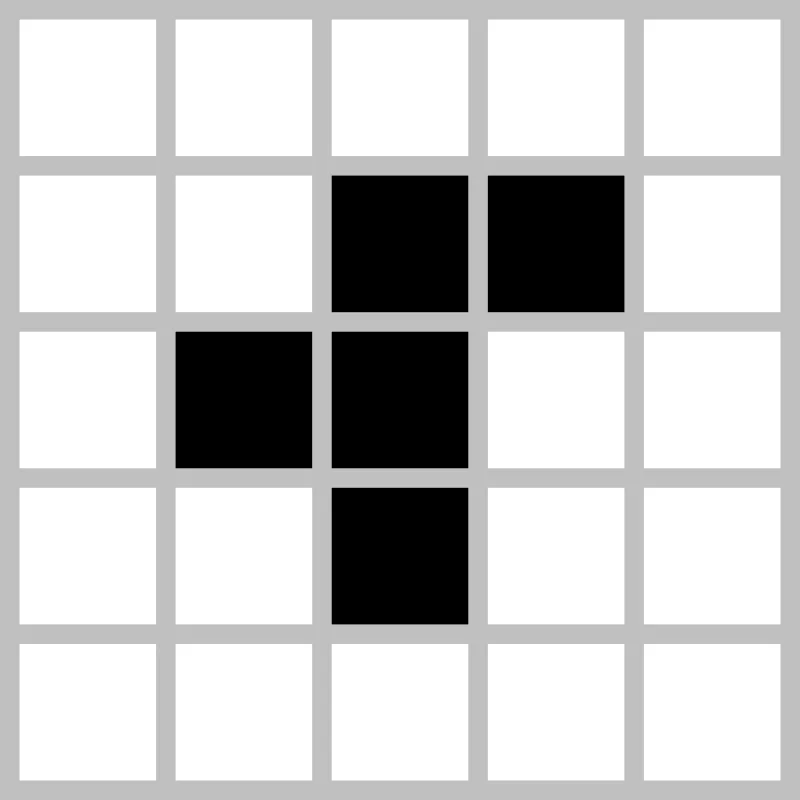
댓글남기기